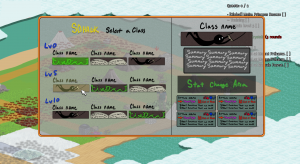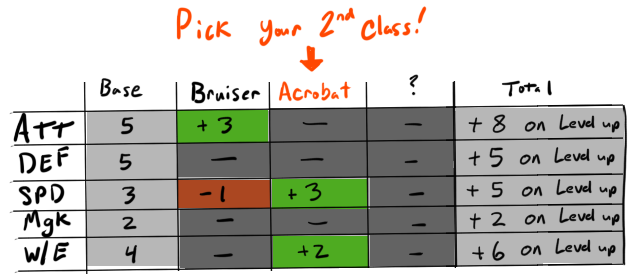Surprise!
While my cohorts won’t admit it (at least not to my face (but probably more as a tool to keep me moving)), the way the base animation looked needed some love. Both structure-wise and painting-wise. Since I was faced with the task of basically redoing my Spine project, I figured now was the perfect time to kill some birds.
The first step was to adjust my default standing position. The old one was just the first frame of the only animation that existed at the time, but it’s kind of a bitch to work with. A much better idea would be to draw the character standing a little more normally. So let’s do that real quick!

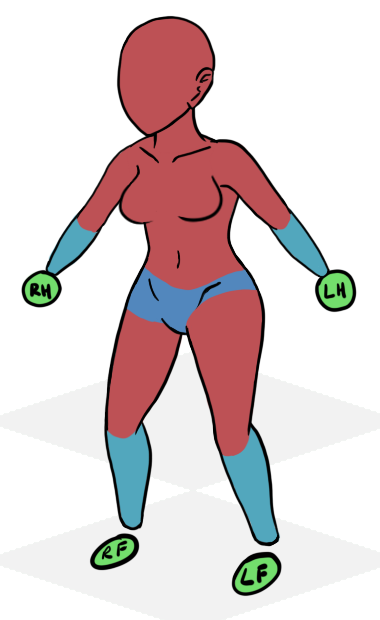
Balls for hands and feet – The #1 sign of a lazy artist
What’s this?! Surprise, women! And surprise, all pieces completely redrawn and proportioned better! Ho-Ho. They are also drawn a lot larger than the old version. Yeah, I know, even my old version was way bigger than we’re putting them in game. I think Hawk said he was resizing the old one by around 80%. Yikes. So why would I take the time and trouble to make full version even larger? It’s just easier to work with, get off my back old man. Here’s the back view, ’cause I’m generous.
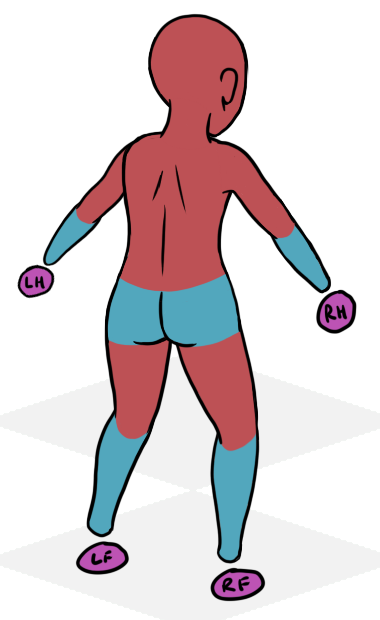
Butts & Ammo
Okay, so now what? After some quick alignment tests in Spine to make sure I drew all the pieces the right sizes to prevent overlapping, it’s time to do some paintin’. Oh boy, my favorite. Oh, and actually drawing the hands and feet. Lazy, lazy.
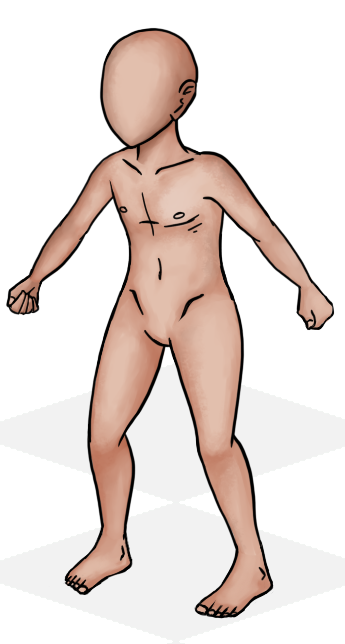
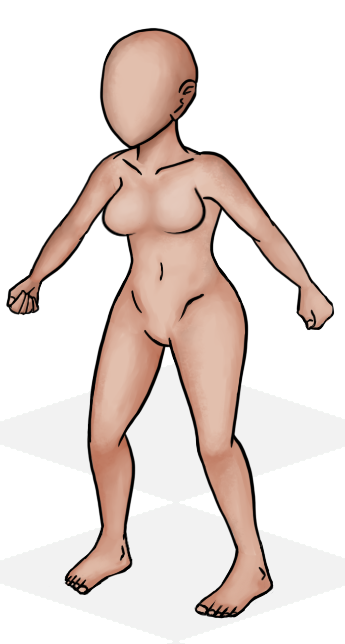
Some of the lines on the male chest have been erased and edited ’cause I forgot too before saving this. Also, the female torso is a different size than the male so doesn’t line up perfectly right here. Pretend it does! (’cause it does)
Now everything looks good again! Excite! From here, I do a heavy amount of work in Spine. I convert several of the body pieces into meshes to help remove gaps in the animation. I’ve also gone ahead and properly set up the skins in spine, so switching from male to female during any of the animations is as easy as clickin’ a button. After all the meshes are made, it’s time to recreate all the animations again. This is probably the easiest and hardest part of this process.
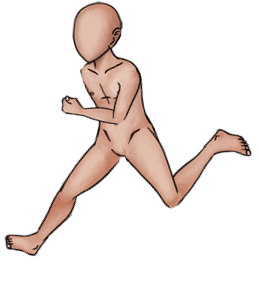
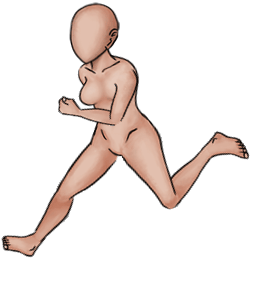
boing. This are 50% of sketch size
Keep in mind these are nowhere near finished animations. I did this animations super fast just to kind of get a feel that I was on the right track and that my meshes were working properly. The left upper arm still need some tweaking, just a little too bulky at the top and I can’t mesh that away.
I have a few things left to do here that I was hoping I’d have enough time to finish before this blog went up, but I guess I don’t. I still have to paint the North set and mesh it, then do the the animations proper again. None of these are the daunting task that I thought redrawing everything was though, so I’m very pleased with the speed and quality I managed to do this at.

I did in less than a week what took me more than a year to do the first time. I’ll just let that sink in.