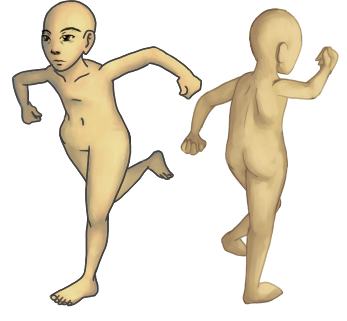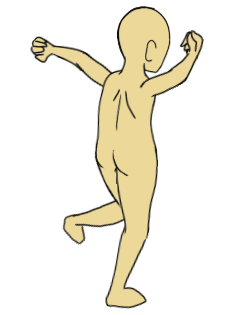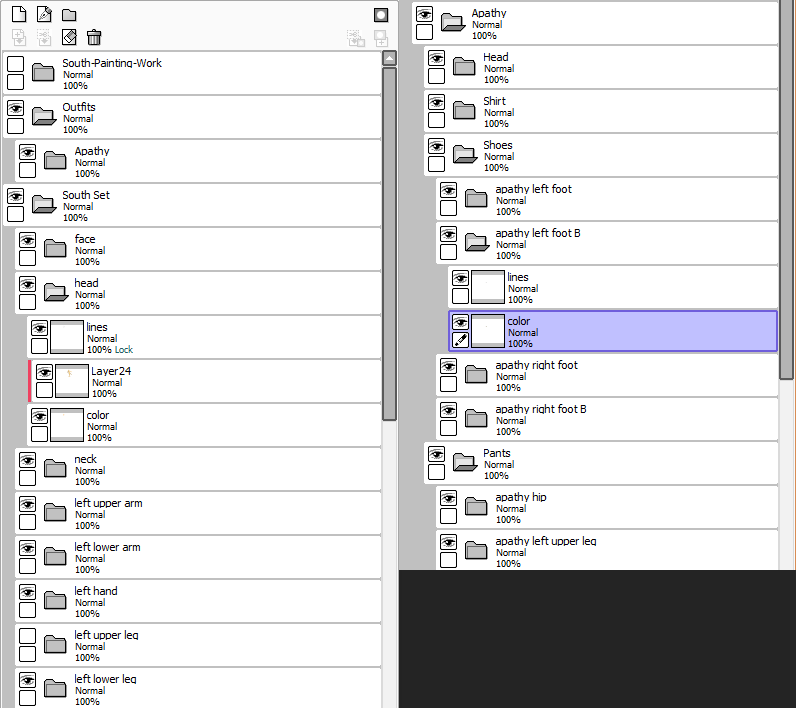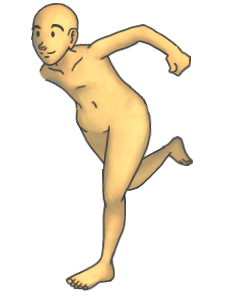Prioritization
I was deathly ill last week, but, no such luck this week, so let’s get right to it. We’ll start with art talk and then move into realtalk.
The Art
My last big issue with this has been the feet. I broke down the issue by thinking “How would I handle a sock?”, and then went from there. I kept the feet the way they were, but broke the shoes into two parts: the bottom base and the ankle area. The base is attached to the foot bone, and the ankle attached to the lower leg bone. Initial results are as follows.


This will definitely work (and it’s still neat to me that you can’t even see the terrible alignment errors at full speed). This is a big moment for me because it marks the end of the very obvious terrible issues I have been having it. All it needs is painting and visual tweaking. You’ve probably also notice I’ve left parts of the animation ‘unfinished’ for awhile, like the arm on the downward animation, how it’s just sitting there all derpy. This is a subtle way of me telling myself that it’s OK to leave something bad for awhile so I can progress past the point I was stuck at. I will talk in length about this at the end of the blog. Anywho, here is the current state of these two gents.


So next step is painting the north set here. Let’s just get that done real fast. First step is a rough lighting profile

Pay the layering no mind. From here we’ll do the basic stuff on a per-layer basis.

Definitely not happy with the intensity of the legs. After adjusting them all that is left is painting the hair and properly drawing and painting the shoes for both sets.

Still sans painted shoes (because I am tired and lazy) I’ve increased arm length of the upwards set and gave him more of a lean so he looks like he gives more of a shit about what he’s doing. All that remains is more animation tweaks* (so much arm error). Does this finish the entire set? No, actually. I now have to tackle mirroring these. No big whoop. However, I really want to see these in some sort of action and know how complicated I’ve made things for Hawk, so I am sending him this half set with very clear “skeleton flipX/Y” instructions.
The RealTalk
Slight visual tweaks and things will be something that I am constantly doing, I am sure. I am always noticing something I want changed or edited, but holding on to everything until it hits my stupid standards isn’t good, and doesn’t make for a healthy project. I constantly find myself frustrated with things that a better person would be fine with. This is an issue I’m working on in all aspects of my art-life, especially when I go and try to draw something on paper. I have developed a terrible perfectionist mind-set that is doing way more harm to my psyche than good. I’ve always had it to some degree, and I think most artists do, but I’m in danger of becoming a worse version of George Lucas and need to learn to get things out there and let them live.
I ignore most criticism about the speed in which I’m churning this art out. Partly because I am aware of the speed I can get things done and partly because everything I’m hearing I already know. Goddamn if I haven’t spent forever on this section of the game. I feel terrible about it, it’s a ridiculous, and unnecessary, blow to team morale. I spent too much time learning and trying to figure out how to do what I’m doing, and then just as much time actually doing it. I feel like I’ve been at the end of this animation hump forever, with something new always cropping up to slow me down. What we all need is more visual updates, in motion, in the game, more frequently like it used to be. Something I am more than capable of doing. I still have a mountain of work left ahead of me and I’ve spent a huge amount of time in the hardest area for myself.
Let’s finish up what we have left here and be prettier, more often.